Elearning Content Development Guide + Best Tools
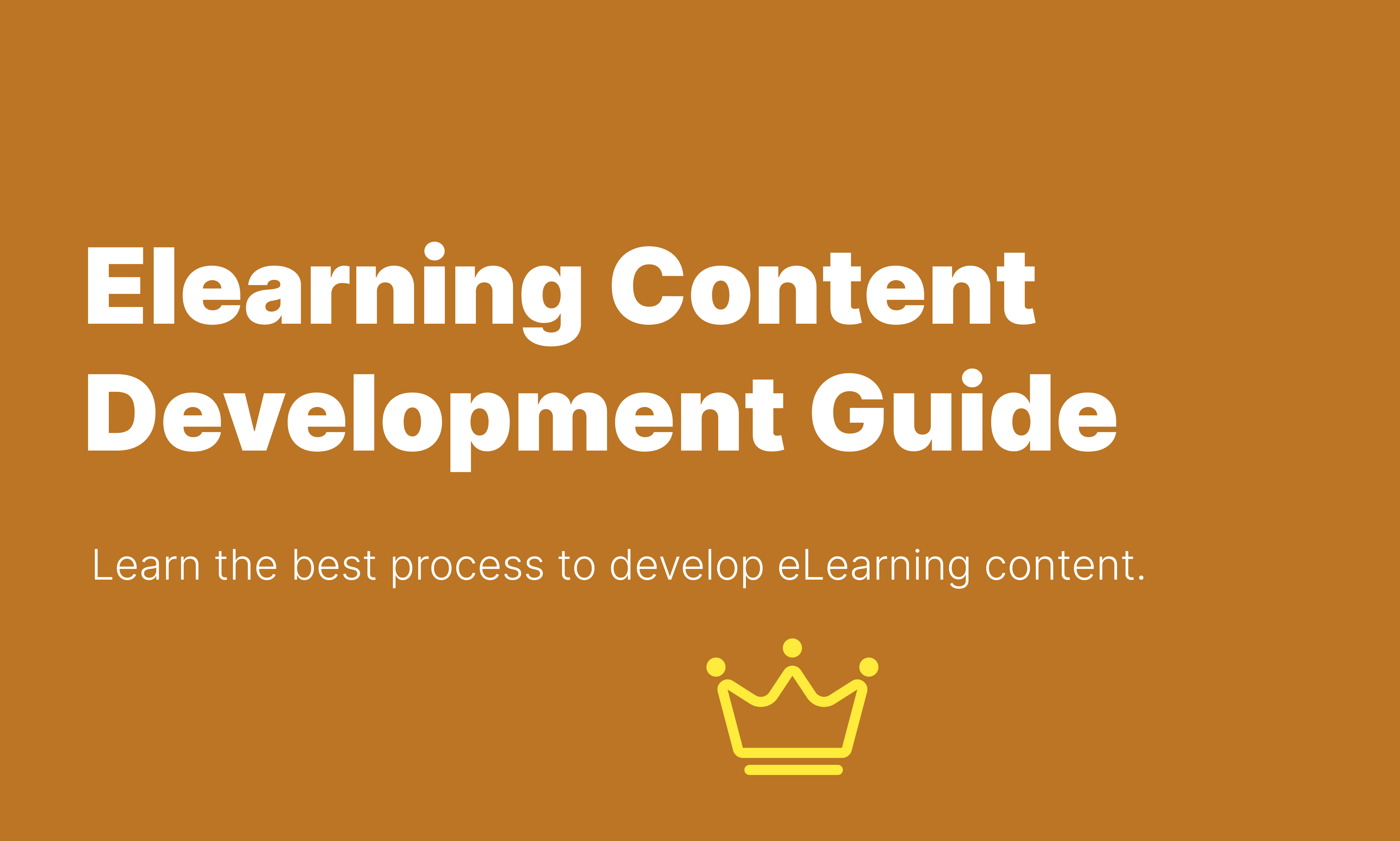
Elearning content development needs to follow the right process for it to be successful. And you will learn that process in this guide plus the best practices and tools you can use to make your eLearning content development process a breeze.
Key Takeaways
- Structured process: Needs analysis, instructional design, content creation, technology, testing, launch, maintenance.
- Understand learners: Objectives, characteristics, resources.
- Engaging content: Interactive activities, strategies, assessments.
- Effective technology: Authoring tools, interactive elements, compatibility.
- Continuous improvement: Testing, feedback, revisions.
- Launch and support: Publish, provide support, update.
- Best practices: Audience, strategies, multimedia, accessibility, testing, support.
- Popular tools: Authoring tools, video editing, graphic design, LMS.
What is Elearning Content Development
Elearning content development is the process of creating instructional materials that are delivered electronically. It involves a combination of instructional design principles, technological expertise, and subject matter knowledge to create engaging and effective eLearning experiences.
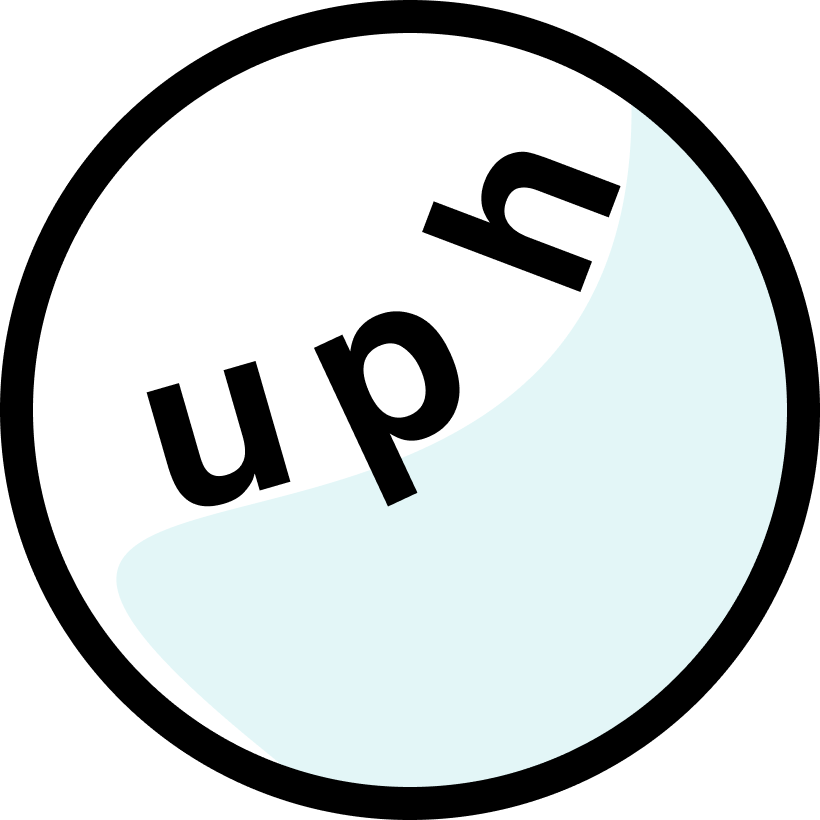
Signup for our newsletter
Enter your email below to get the best SaaS, AI, and Marketing insights in your inbox.
Types of Elearning Content
Elearning content can take various forms to cater to different learning styles and preferences. Here are some common types:
Text-Based Elearning Content
- Articles and Tutorials: Provide step-by-step instructions or explanations on specific topics.
- E-books: Offer comprehensive coverage of a subject matter in a digital format.
- Whitepapers: Present in-depth research or analysis on a particular topic.
- Case Studies: Illustrate real-world examples and applications of concepts.
Multimedia Elearning Content
- Videos: Include lectures, demonstrations, interviews, or animations to enhance visual learning.
- Audio Recordings: Offer podcasts, lectures, or audiobooks for learners who prefer auditory learning.
- Infographics: Present complex information in a visually appealing and easily digestible format.
- Interactive Simulations: Provide hands-on experience and practice applying concepts in real-world scenarios.
Interactive Elearning Content
- Quizzes and Assessments: Measure learner progress and understanding.
- Games and Simulations: Make learning engaging and fun through interactive experiences.
- Branching Scenarios: Allow learners to make choices and follow different paths through the content.
- Discussion Forums: Facilitate peer-to-peer interaction and knowledge sharing.
Hybrid Elearning Content
- Blended Elearning: Combines online and face-to-face instruction to create a more personalized learning experience.
- Microlearning: Delivers small, focused learning modules that can be easily consumed in short bursts of time.
The Elearning Content Development Process
The development process typically involves the following stages:
- Need Analysis
- Instructional Design
- Content Creation
- Technology Integration
- Testing and Evaluation
- Launch and Maintenance
Let’s take a deep dive into the eLearning content development journey.
Needs Analysis
When developing an eLearning course, it is crucial to clearly define the desired learning outcomes. This involves specifying what learners should know, understand, or be able to do upon completion of the course. These objectives should be measurable, relevant, and aligned with the overall course goals. Using action verbs can help to specify the desired level of learning, like:
- Understand
- Apply
- Create
- Analyze
Understanding your learners is essential for designing effective eLearning content. Consider their prior knowledge, skills, learning styles, motivation, cultural backgrounds, and linguistic abilities. This information will help you tailor your instructional strategies and content to meet their specific needs.
Before creating new content, evaluate the availability and suitability of existing materials. This includes assessing the relevance, quality, accessibility, and cost-effectiveness of these resources. By leveraging existing materials, you can save time and resources while ensuring that the content is up-to-date and relevant.
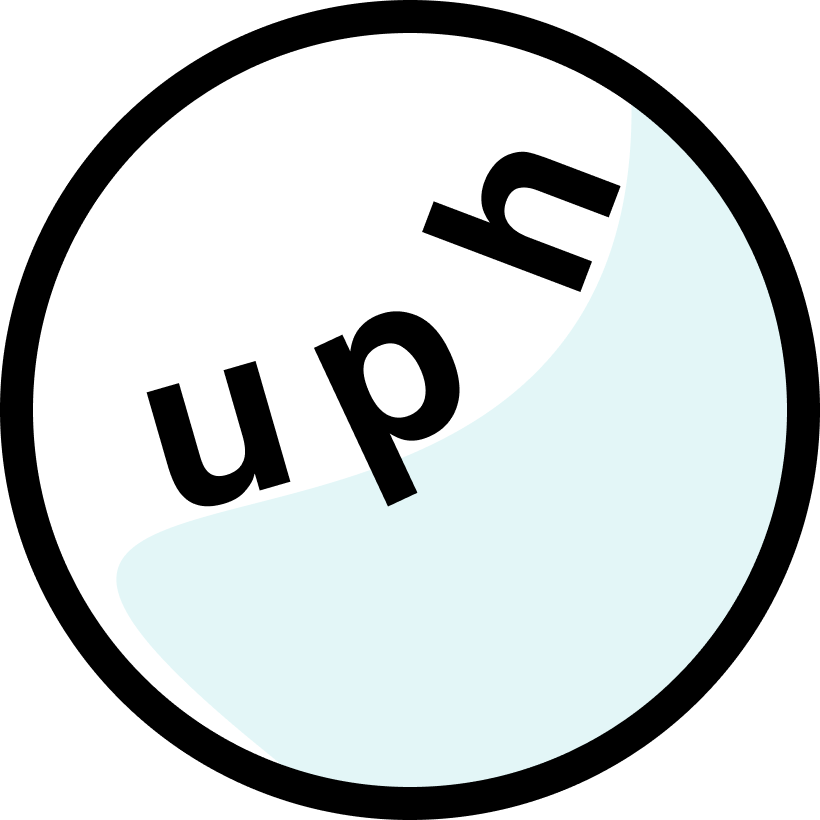
We can do your content marketing
Uphill Content specializes in growing tech businesses, from early-stage to exit. Send us a message to learn how we can help.
Instructional Design
When designing eLearning courses, it is essential to create interactive activities that align with the stated learning objectives and engage learners. These activities should be relevant to learners’ interests and experiences, and they should provide opportunities for active eLearning. Incorporating a variety of activities can cater to different learning styles and maintain learner interest.
The choice of instructional strategies depends on the eLearning objectives, learner characteristics, and content. Lectures can be used to introduce new concepts and provide background information, while simulations, case studies, and problem-based learning can provide hands-on experience and opportunities for application. Group work and self-directed eLearning can also be effective strategies for promoting collaboration, communication, and independent study.
Assessments should measure the achievement of the stated eLearning objectives and provide feedback to learners. A variety of assessment methods can be used, including:
- Quizzes
- Exams
- Projects
- Presentations
- Performance tasks
Formative assessments can be used to provide feedback to eLearners and adjust instruction as needed, while summative assessments can be used to evaluate learners’ overall mastery of the course content. Authentic assessment tasks can also be used to simulate real-world scenarios and require learners to apply their knowledge and skills in meaningful ways.
Content Creation
When creating eLearning content, it is essential to write clear, concise, and engaging text that is appropriate for the target audience. Avoid using jargon or overly complex language, and strive to use simple sentence structure. Incorporate storytelling techniques, humor, and real-world examples to make the text more engaging and relevant.
Multimedia elements can enhance eLearning and engagement by providing additional context and making the content more visually appealing. However, it is important to ensure that these elements are relevant to the eLearning objectives and of high quality. Provide captions and subtitles for videos and audio content to make them accessible to learners with hearing impairments, and use alternative text for images to make them accessible to learners with visual impairments.
A well-designed course interface is crucial for creating a positive eLearning experience. Use consistent templates and layouts throughout the course to create a cohesive and professional look. Ensure that the navigation is intuitive and easy to follow, and use a visually appealing color palette and font choices. Additionally, consider the accessibility of the design for learners with disabilities and ensure that the course is compatible with mobile devices.
Technology Integration
The choice of authoring tools depends on the specific needs of the course, including the content, target audience, and budget. Some popular authoring tools include:
- Articulate Storyline: A versatile tool for creating interactive courses with a variety of features, including branching scenarios, simulations, and quizzes.
- Adobe Captivate: A powerful tool for creating multimedia-rich courses, with strong capabilities for capturing and editing screen recordings.
- Lectora: A flexible authoring tool that offers a wide range of templates and customization options.
- Elucidat: A cloud-based authoring tool that emphasizes collaboration and accessibility.
We will talk more about tools in a section below. When selecting an authoring tool, consider factors such as:
- Ease of Use: Choose a tool that is easy to learn and use, especially if you are new to eLearning development.
- Features: Consider the specific features that are important for your course, such as branching scenarios, simulations, or gamification elements.
- Compatibility: Ensure that the authoring tool is compatible with your chosen learning management system (LMS) and other relevant technologies.
- Cost: Consider the cost of the authoring tool, as well as any additional fees for updates or support.
Testing and Evaluation
Pilot testing is a crucial step in the eLearning development process. By testing the course with a small group of learners who are representative of the target audience, you can identify any issues or areas for improvement before launching the course to a wider audience. Observe learners as they interact with the content and collect data on their performance, engagement, and satisfaction.
Once you have conducted pilot testing, gather feedback from learners and subject matter experts. Ask learners about their overall satisfaction with the course, the effectiveness of the instructional strategies, and any specific areas where they encountered difficulties. Subject matter experts can provide valuable feedback on the accuracy, up-to-date nature, and alignment with industry standards of the course content. Consider also having other eLearning developers or instructional designers review the course to provide feedback on its quality and effectiveness.
Based on the feedback you receive, make necessary revisions to address any identified issues. This may include technical problems, confusing content, or ineffective instructional strategies. Additionally, you may need to make changes to improve the engagement or relevance of the course content. Ensure that the course is accessible to all learners, including those with disabilities.
Testing and evaluation is an iterative process, so be prepared to make multiple rounds of revisions based on the feedback received. Continuously improve the course content and design based on the data and evidence gathered through testing and evaluation.
Launch and Maintenance
Once your eLearning course is complete, it’s time to publish it to a chosen learning management system (LMS) or platform. When selecting a platform consider factors such as:
- Ease of use
- Features
- Cost
- Compatibility with your authoring tools
Configure the LMS to meet the specific needs of your course, including enrollment options, tracking features, and communication tools. Ensure that the published course is accessible to all learners, including those with disabilities.
After launching the eLearning course, it’s important to provide ongoing support to learners. Offer technical support to address any difficulties they may encounter accessing or navigating the course. Additionally, provide content support by answering questions, clarifying concepts, and offering additional resources. Establish effective communication channels with learners, such as email, forums, or live chat, to facilitate support and engagement.
Regularly review and update the course content to ensure its relevance and accuracy. Stay informed about technological advancements and incorporate new tools or features as appropriate. Incorporate feedback from learners to improve the course content and delivery. Address any technical issues or bugs that arise after the course is launched.
Track learner performance and engagement metrics to assess the effectiveness of the course. Gather feedback from learners and stakeholders to identify areas for improvement. Make necessary adjustments to the course based on the evaluation results.
Best Practices for Elearning Content Development
These are the practices that the best eLearning content development companies follow to create content that resonates with audiences.
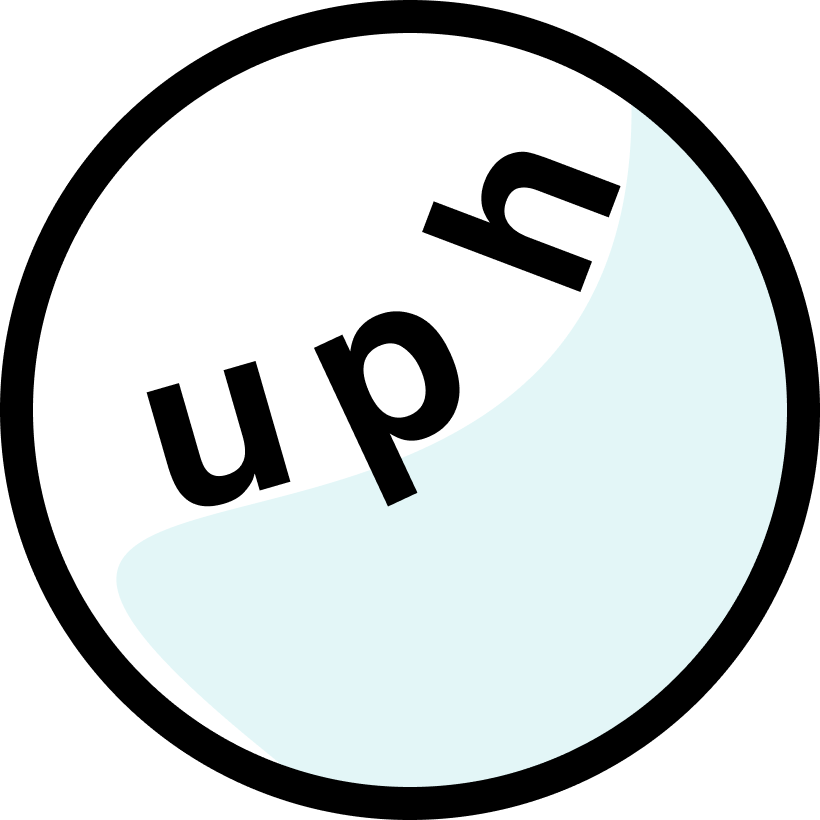
We can do your content marketing
Uphill Content specializes in growing tech businesses, from early-stage to exit. Send us a message to learn how we can help.
Knowing Your Audience
When developing eLearning content, it is essential to tailor the content to the specific needs and interests of your learners. Identify their prior knowledge, skills, learning styles, and motivation to create a relevant and engaging learning experience. Consider their cultural backgrounds and ensure that the content is culturally sensitive and appropriate for all learners.
Using a Variety of Instructional Strategies
Employ a mix of instructional strategies to keep learners engaged and motivated. This may include lectures, simulations, case studies, problem-based learning, group work, and self-directed learning. Provide opportunities for active learning, such as practice, application, and reflection. Offer timely and constructive feedback to help learners identify areas for improvement and reinforce their strengths.
Incorporating Multimedia
Multimedia elements, such as images, videos, audio, and animations, can enhance learning and make the content more engaging. Ensure that these elements are relevant to the learning objectives and support the content. Design the course to be accessible to all learners, including those with disabilities, by providing captions, subtitles, and alternative text for multimedia elements.
Designing for Accessibility
Create eLearning content that is accessible to all learners, regardless of their abilities. Adhere to accessibility standards, such as WCAG (Web Content Accessibility Guidelines), to ensure that the content is usable by learners with disabilities. Consider the needs of learners who use assistive technologies, such as screen readers or speech-to-text software.
Testing and Revising
Elearning content development is an iterative process, so be prepared to make revisions based on feedback and evaluation results. Conduct pilot testing with a small group of learners to identify any issues or areas for improvement. Use data and evidence to inform your revisions and make data-driven decisions.
Providing Support
Offer ongoing support to learners, including technical support, content support, and communication channels. Foster a sense of community among learners to encourage collaboration and support. Provide personalized support to learners based on their individual needs and challenges.
Tools and Technologies for Elearning Content Development
We have already talked about authoring tools such Articulate Storyline, Adobe Captivate, Lectora, and Elucidat. So in this section, we will focus on other types of tools that will also help you with your eLearning content development process.
Video Editing Software:
- Adobe Premiere Pro: A professional-grade video editing tool with a wide range of features, including advanced editing capabilities, visual effects, and audio editing.
- Final Cut Pro: A popular choice for Mac users, offering a streamlined interface and powerful editing tools.
- iMovie: A user-friendly video editing tool that is ideal for beginners and small-scale projects.
Graphic Design Software:
- Adobe Photoshop: A powerful tool for creating and editing images, with a wide range of features for photo editing, graphic design, and image manipulation.
- Adobe Illustrator: A vector-based graphic design tool that is ideal for creating scalable graphics, logos, and illustrations.
- Canva: A user-friendly online graphic design tool that offers a variety of templates and drag-and-drop features.
Learning Management Systems (LMS):
- Moodle: A popular open-source LMS that offers a wide range of features and customization options.
- Anthology (previously Blackboard): A commercial LMS that is widely used in higher education institutions.
- Canvas LMS: A cloud-based LMS that is known for its user-friendly interface and integration with other tools.
- D2L (Desire2Learn): A commercial LMS that offers a variety of features, including collaborative tools and gamification elements.
Summary
Elearning content development involves creating instructional materials for electronic delivery. It combines instructional design, technology, and subject matter knowledge to create effective learning experiences. Types of content include text-based, multimedia, interactive, and hybrid. The development process includes needs analysis, instructional design, content creation, technology integration, testing and evaluation, and launch and maintenance.
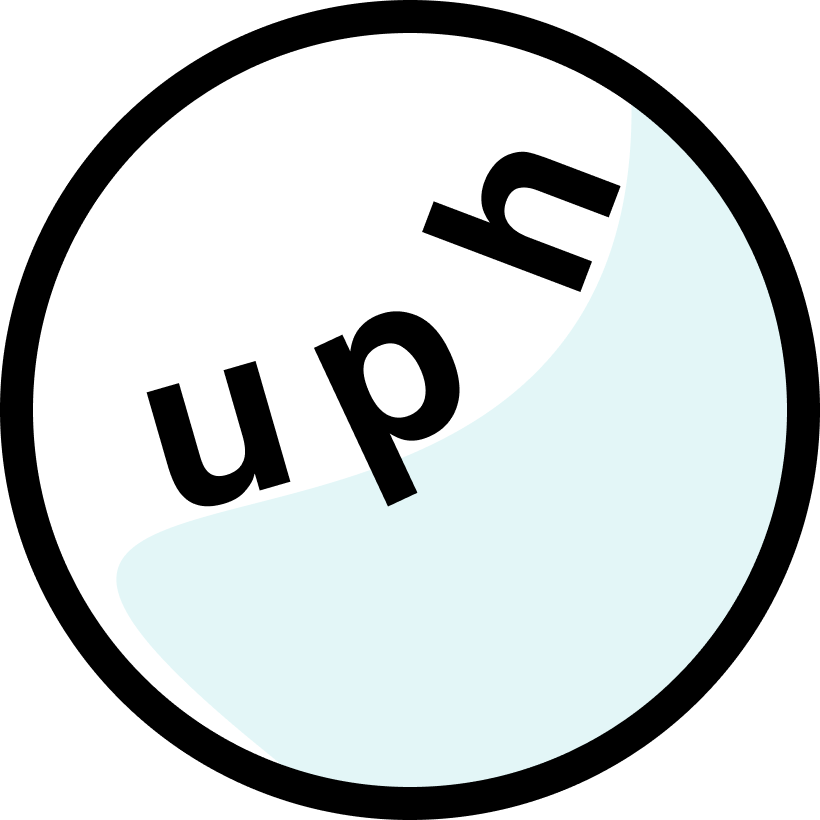
Signup for our newsletter
Enter your email below to get the best SaaS, AI, and Marketing insights in your inbox.



